What you need:
- Acrylic Paint
- Textile Medium (I got mine at Micheal's by the craft paint)
- Freezer Paper (I got a huge roll from Wal-Mart that will probably last a lifetime - it's by wax paper, etc.)
- Foam Brush
- Exacto knife (or Cricut)
2. Once your design is cut, place it shiny side down on the fabric you want to paint. Cut another piece of freezer paper the same size as your design and place it shiny side up on the back side of your fabric...this will prevent your design from bleeding through to other parts of the fabric.
3. Use a hot iron (no steam) to adhere the freezer paper to the fabric. It only takes a couple passes with the iron; don't leave it on there too long or it will bubble.
4. Mix 1 part acrylic paint with 2 parts textile medium. Apply this paint to the stencil using the foam brush. (Here is where I first remembered to take a picture...oops. :)
.jpg) I've read various recommendations for how long to keep the freezer paper on before removing it, from 1 hour to 24 hours. I think the main thing is to make sure your paint is completely dry. I left mine on for about 2 hours I think...I'm way too impatient to make it 24!
I've read various recommendations for how long to keep the freezer paper on before removing it, from 1 hour to 24 hours. I think the main thing is to make sure your paint is completely dry. I left mine on for about 2 hours I think...I'm way too impatient to make it 24!Once you've removed the freezer paper, iron your design one last time to set it permanently. They also recommend to wash it inside out the first time, but then you can wash as normal going forward.
Here are the first few onesies I made. I wanted to keep it simple to see if I could even do it! More to come. :)
.jpg) And I made some shirts for my 2 nieces, as my little sister recently found out they will be adding baby #3 to their gang this fall! I can't wait!! :)
And I made some shirts for my 2 nieces, as my little sister recently found out they will be adding baby #3 to their gang this fall! I can't wait!! :)
I know my directions were kind of rambly, so let me know if you have any questions, or check out the post I mentioned above. If you try it, I'd love to see your creations! :)

Sharing this at Serenity Now



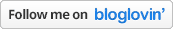




















What a great idea! You are so stinkin' creative!! And Rachel is preggo again?!? I hope it's a boy so Manuel will have a little boy cousin to play with!!!
ReplyDeleteBoth are precious, but I really love the the made in OK one!
ReplyDeleteSo, so cute! You should add them to your Etsy store. :o)
ReplyDeleteHow fun! I think I'll try and give it a shot. (except I don't think it'll be on onesies). Ha :)
ReplyDeleteThey look SO fun!!! I'm going to add this to my "try this summer" list. :)
ReplyDeleteThanks for the adorable "Big Sister" shirts for the girls! Now that you are on bed rest you should be able to make a "made in tx" onesie for the baby to come:) jk
ReplyDeleteLove the "Made In" onesie. How cute!
ReplyDeleteI have a weekly Thursday blog party especially for people to share things they've made to be worn. Stop by if you'd like!
TheTrainToCrazy.com
Adorable! I need to a gift for an upcoming baby shower. I may try this!
ReplyDeleteGreat tutorial! Did you need to use any special settings when you cut with your Cricut? I have a Cricut, but I don't use it often. Thanks for sharing! :)
ReplyDeleteSarah, your projects turned out beautifully! I'm off to search your archives for more great ideas now! Thanks for the link!
ReplyDelete-Sarah from Create Studio